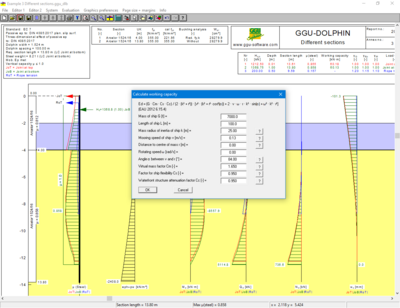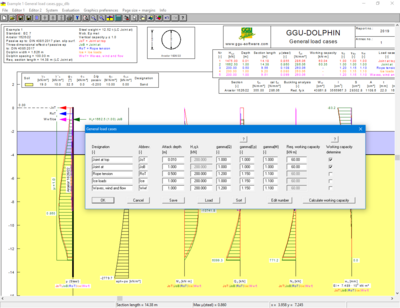GGU-DOLPHIN

Capabilities:
- Analysis after BLUM and the p-y-method (modulus of subgrade reaction method with non-linear spring characteristics)
- Analysis using partial safety factors according to EC 7
- Passive earth pressure calculation according to DIN 4085:2017 or DIN 4085:2017 planar slip surfaces
- Spatial passive earth pressure according to DIN 4085:2017
- Consideration of seismic effects via altered earth pressure coefficients according to EC 8
- Soil properties can be selected from an expandable database of common soils
- For the p-y-method: option to choose between non cohesive, cohesive-soft and cohesive-firm soils
- Analysis of a selected load case or comparative analysis of several load cases in a single computation
- Definition of up to 10 load cases possible
- Determination of the required working capacity using different equations according to “Recommendations of the Committee for Waterfront Structures Harbors and Waterways”, EAU
- For the p-y-method: option to choose between static and cyclic loads
- Analysis with a selected section or with optimum section determination
- Possibility to allocate a dolphin different sections
- Graphics supported section length optimization using different sections
- Expandable database for sections
- Steel analysis according to EC 3
- Consideration of thickness loss by rust
- Buckling analysis with fy,k reduction or according to DIN EN 1993-1-6
- Consideration of fenders possible
- Expandable database for fenders
- Analysis of sum V
- Choice of visualization of moments, shear force, normal force and bending line
- Analysis results can also be presented in different legends and as an output table
- Visualization of p = f(y) function curves in a legend
- Visualization of the used section as a sketch in a legend
- Adopted standard, program name and version can be included in the General legend
- User-designed output sheet
- Print or copy screen sections, e.g. for transfer to a word processor
- Integrated Mini-CAD system for additional annotation of graphics
Current updates & changes
2.27 (25.08.2025)
- Feature: Update Check: Notification of new available versions and their contents
- Feature: Improve behavior of version notes box
2.26 (25.02.2025)
- Changeover to current Windows optics.
- Link to the Change Logs website has been added to the 'What's new' menu item.
- PDFs replaced by online manuals (access via F1 and menu)
- Program maintenance
2.25 (05.09.2024)
- Product management
2.24 (19.03.2024)
- Product management
2.23 (18.03.2024)
- GGU-CONNECT ready integration
Show all entries
Online-Shop:
All prices incl. VAT
Information about our licenses
Simple and secure processing!
During the further order process you switch to the store system of our technology partners "WIBU Systems" and "cleverbridge". You can find out more about these companies under the following links.
 |  |
Additional information:
System preferences
GGU-Software runs on PCs with the following specifications:
- Pentium III or higher processor
- Microsoft Windows® (SAC), 11, Server 2016, 2019 and 2022 compatible
- 500 MB free hard disk space
- DVD-ROM drive or internet connection (for installation)
- USB Interface 2.0 or higher (for licence CmStick dongle)
- CmActLicences NOT on virtual maschines
883,58 €
incl. VAT
365 days rent
- Free support
- Always current versions
- Dongle license binding
- Serial number: Required from 3-3xxxxxx
- Supports virtual PCs
- Automatic license distribution
- Access via network/VPN
- Ends automatically
- Access for teams
589,05 €
incl. VAT
365 days subscription
- Free support
- Always current versions
- License binding to PC
- One program user
- Automatic renewal
- Annually cancelable
264,00 €
incl. VAT
10h PayPerUse
- All GGU applications included
- Free support
- Always current versions
- License binding to PC, CloudContainer or Dongle
- Access via network/VPN
- Usage time by the minute
- All programs included
- Ends automatically
- Ideal for home office and license usage spikes
200,81 €
incl. VAT
30 days rent
- Free support
- Always current versions
- Dongle license binding
- Serial number: Required from 3-3xxxxxx
- Supports virtual PCs
- Automatic license distribution
- Access via network/VPN
- Ends automatically
- For peak workloads in the team
Webinars & Videos
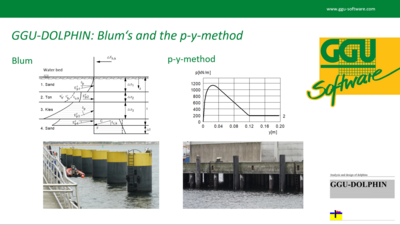
Webinar
Analyses for dolphin design after Blum and using the p-y method with GGU-DOLPHIN (33min)
This webinar will demonstrate the GGU-DOLPHIN program’s ability to analyse and design dolphins. Both the Blum’s method and the p-y-method can be applied. The Recommendations of the Committee for Waterfront Structures “EAU” presents both methods as equivalent and possible ways to design dolphins. Depending on the application, dolphin piles are exposed to different actions. Breasting dolphins must be capable to accept the actions exerted by the mooring process. Design is performed by specifying the ship's…
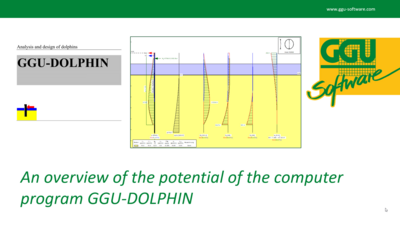
Webinar
GGU-DOLPHIN Trailer (5min)
An overview of the potential of the computer programm GGU-DOLPHIN.

Webinar
GGU-DOLPHIN analysis and design of dolphin piles (62min)
Welcome to the introduction to the programm GGU-DOLPHIN.
GGU-DOLPHIN allows the analysis and design of dolphin piles which are loaded horizontally in most cases. After a short introduction you will see the menues of the hole program and some examples.
We have made this short training course available to you free of charge.